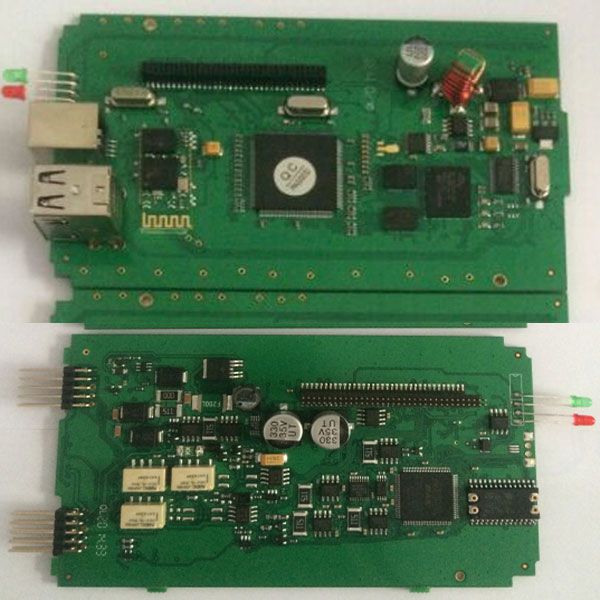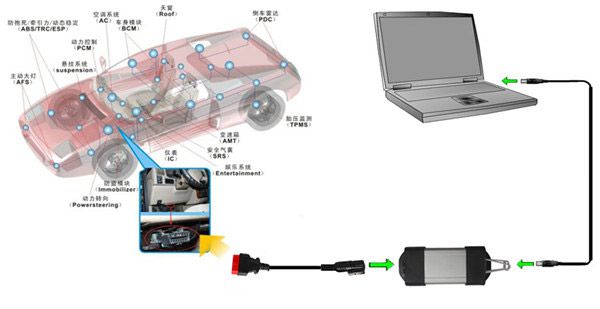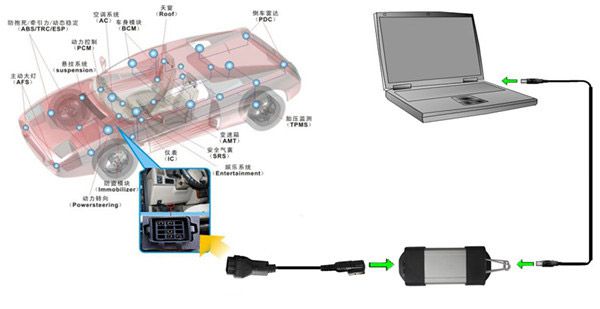V200 CAN Clip Diagnostic Interface for Renault Supports Multi-language
Top 5 Reasons to Get Renault CAN Clip:
1. Supported languages: English/ German/ Brazil/ Denish/ Spanish/ Finnish/ French/ Italian/ Norwegian/ Dutch/ Portuguese/ Romania/Swedish.
2. Simple to diagnose a vehicle via Renault CAN Clip: just select the vehicle make, enter the V.I.N. and press ENTER.
3. Newest version: V200
4. Reading all the information relating to the vehicle ,Base Doc (access to Technical Notes)
5. Automatic test of all computers, Physical measurements, supports OBD tests, Airbag test,Antipollution, Multimeter
Operating System: Windows XP/Windows 7
Renault CAN Clip crack steps:
1. After finishing Installation, DO NOT run your CLIP!!!
2. Copy the RSRwin.ext to C:\CLIP_X91\Lib\Application\
3. Then run your CLIP, choose "Register me now" and in the next Windows, please select "NO"!
4. Use this Key for Registration:
How to install Renault CAN Clip V200 Software
Customer Feedback:
Most importantly: it decodes VIN for all the Reno - Dacia models manufactured till 30.06.2015.
333DEF-111DEF-111DEF-222DEF-221DEF-000DEF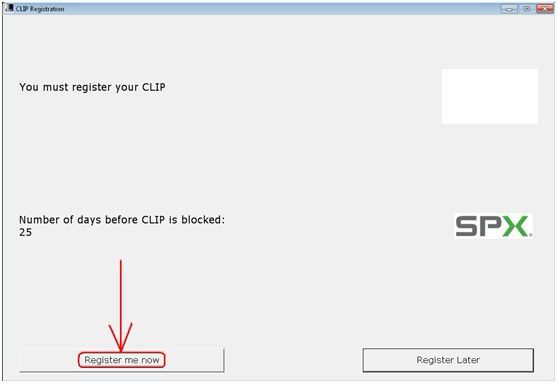
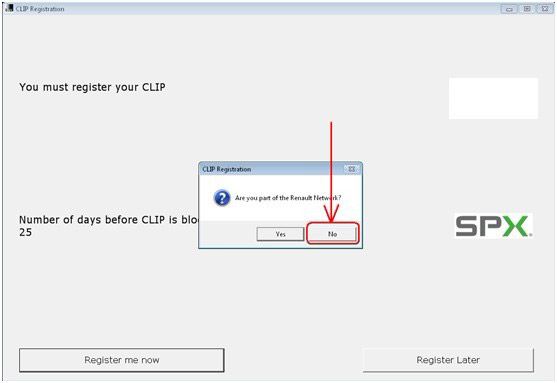
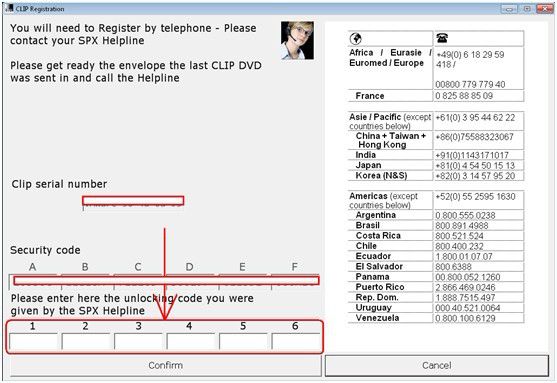
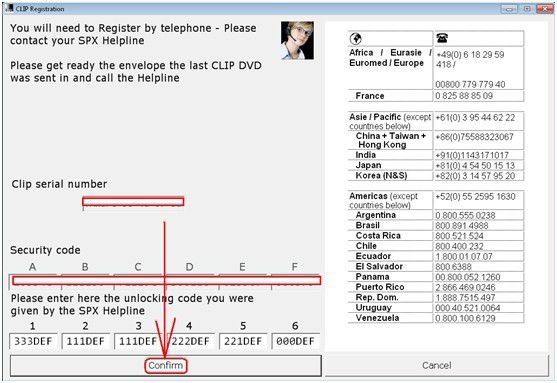
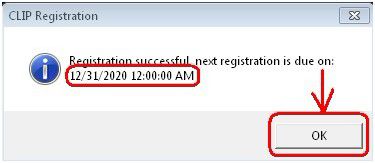
Renault Clip Software Display:
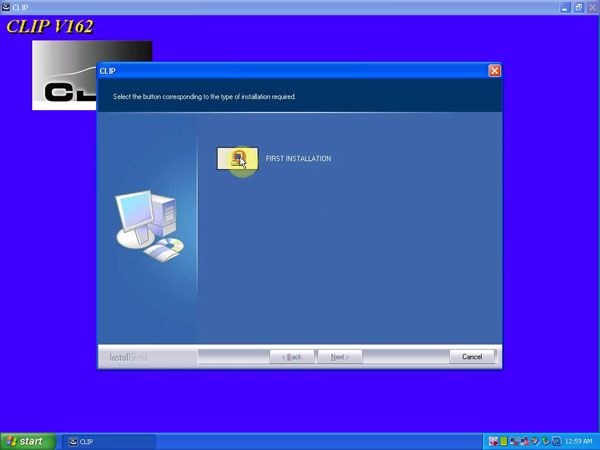
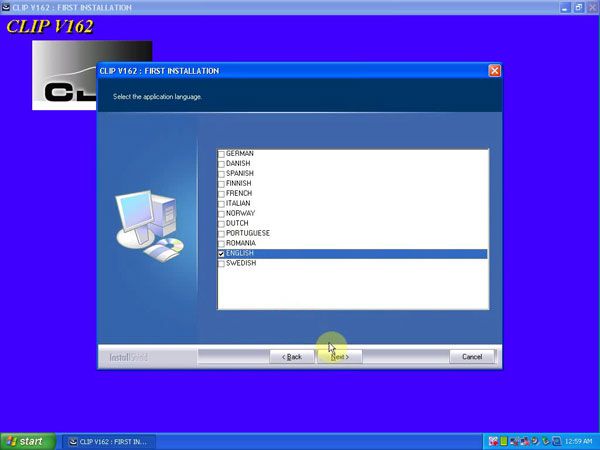

Package list:
1pc x Renault CAN Clip Main unit
1pc x OBDII Cable
1pc x Renault 12pin Cable
1pc x USB Cable
1pc x CD software
The mainboard figure: