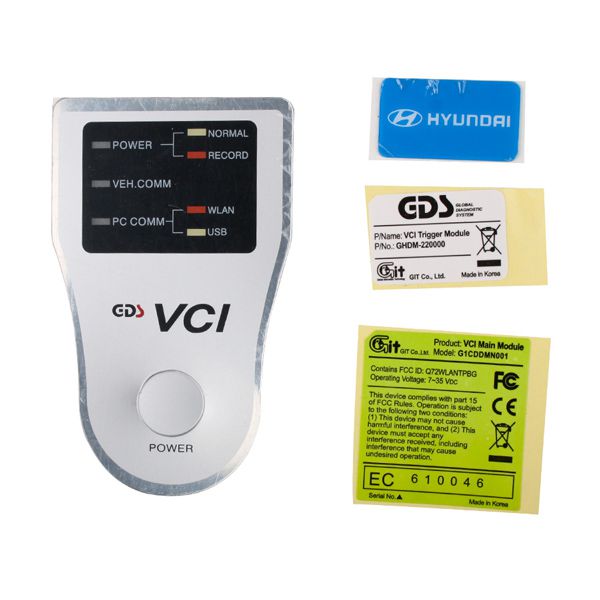GDS VCI for Kia & Hyundai (Red/Blue) with Trigger Module
Firmware version: V2.20
Software version: Hyundai V19 & Kia V12
Language: English
Operating system: Windows XP/Windows 7
Software version: Hyundai V19 & Kia V12
Language: English
Operating system: Windows XP/Windows 7
GDS VCI Diagnostic Tool Description:
The Global Diagnostic System (GDS) is the only OEM diagnostic toolfor Hyundai. It is an advanced service system that provides comprehensive coverage for all Hyundai vehicles including all Hybrid cars. GDS provides complete diagnostics, analysis and reprogramming capabilities as well as a huge library of technical, service and repair information.
Hyundai GDS Software Installation Tips:
1. Kia and Hyundai software can not be installed on the same computer. Before you install Kia software, you must install hyundai master DVD, otherwise the softwre installation will fail.
2. Never try to update the software, otherwise the circuit board will be burned, you have to return it to us for repair, all the maintenance cost and shipping cost back and force have to be paid by you, because such damage is not free in the warranty policy,thank you.
GDS VCI Firmware 2.02 update to 2.14 pdf
GDS VCI Firmware 2.02 update to 2.14 pdf
GDS VCI Scan Tool for KIA Hyundai Features:
1) Completely Integrated Diagnostic System with User Specific information & settings
2) Complete Technical Service Information
3) Comprehensive & Customized Diagnostic Solution
4) Guided Troubleshooting Procedures
5) Mobile Data-recording Function
6) Real-time Software Management
Trigger Module (Flight record)
Intensified recording function of vehicle conditions at idling or driving
Recorded data VCI can be reviewed and analyzed precisely and the terminal
Exact Analysis of data trend
Data storing in PC and sharing for remote control diagnosis and further diagnosis
Actuator Driving
Sample Operation and multi-record with large memory up to PC HD memory
Easy to use and fast procedure
Note:
For Kia, it can be supported till 2013.
For Hyundai, it can be supported till 2017.
Note:
For Kia, it can be supported till 2013.
For Hyundai, it can be supported till 2017.
Packing Including:
1pc x VCI interface (Optional Color:Red/Blue)
1pc x OBD2 main cable
1pc x 20 pin adapter
1pc x 12 pin DLC cable
1pc x 10-8-2 pin cable
1pc x 6P DC jack
1pc x AC-DC Power adapter
1pc x USB cable
1pc x U disk( kia, Hyundai )
1pc x Trigger Module (Fright Record)